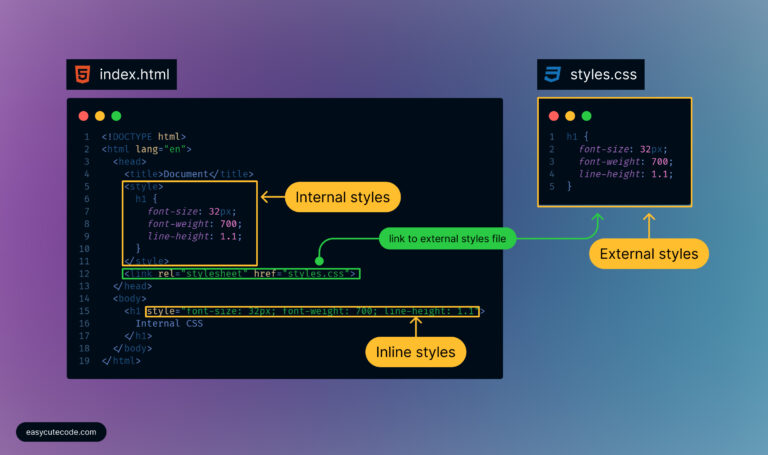
When implementing CSS, there are three places your CSS will be located: Inline, Internal, and External styles. Each approach holds its own significance and use cases, contributing to the flexibility and maintainability of your web projects.
Inline CSS: Styling on the Go
Inline CSS is like a quick makeover for specific HTML elements. It involves placing CSS directly within the HTML tags using the style attribute.
While handy for immediate adjustments and individual elements, it’s best reserved for small-scale changes due to its limited reusability and maintainability. Think of it as a tool for quick fixes.
<!DOCTYPE html>
<html lang="en">
<head>
<title>Document</title>
</head>
<body>
<h1 style="font-size: 32px; font-weight: 700; line-height: 1.1;">
Inline CSS
</h1>
</body>
</html>
Internal CSS: Tidier and More Targeted
Internal CSS, also known as embedded CSS, resides within the <style> tags in the <head> section of an HTML document.
This method offers better organization and separation of concerns compared to inline styles. It’s particularly useful when styling multiple elements on a single page, promoting better readability and maintainability. However, it still ties styling to a specific HTML document.
<!DOCTYPE html>
<html lang="en">
<head>
<title>Document</title>
<style>
h1 {
font-size: 32px;
font-weight: 700;
line-height: 1.1;
}
</style>
</head>
<body>
<h1>Internal CSS</h1>
</body>
</html>
External CSS: Centralized Control
External CSS takes the separation of concerns further. This method stores CSS rules in a separate .css file, independent of the HTML. This approach enhances reusability across multiple web pages within a website.
It promotes consistent design and simplifies updates. Using the <link> tag in the HTML’s <head> links the document to the external stylesheet, keeping styling modular and maintainable.
<!DOCTYPE html>
<html lang="en">
<head>
<title>Document</title>
<!-- An external styles file linked to the HTML file -->
<link rel="stylesheet" href="styles.css">
</head>
<body>
<h1>Internal CSS</h1>
</body>
</html>
h1 {
font-size: 32px;
font-weight: 700;
line-height: 1.1;
}
Understanding which method to employ depends on the scale and goals of your project. While inline styles are expedient for isolated modifications, internal styles offer better compartmentalization. However, external styles take the crown for scalability and maintainability, making them a favorite among web developers aiming for a cohesive and efficient design process.
In conclusion, the choice between inline, internal, and external CSS depends on the trade-offs you’re willing to make. Balancing the immediate needs for quick changes against the long-term advantages of structured and scalable styling is the key. Mastering these approaches empowers web designers and developers to wield CSS with finesse, creating visually appealing and dynamic websites while maintaining a streamlined workflow.
